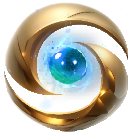- Awards
- 38
Hola a todos,
Hoy les compartiré el sistema de Crafting con niveles que hize en Hellgrave v6.0,
Primeramente, nos iremos en data/events/scripts y crearemos un archivo llamado craft_system.lua, pondremos lo siguiente:
Antes de continuar, verán por el medio del script 3 líneas que empiezan por guiones ( ---- ) con un texto.
Si no tocan nada la ventana, mostrará los crafts posibles, categorías y recetas, al pulsar en recetas mostrará los items necesarios y podrán volver atrás.
Lo que hay entre guiones, es un otro método de mostrar la receta con un Texto de Book, pero mostrando la imagen del item craft, pero este ultimo no tiene botón para atrás, por lo cual deben de volver a clicar encima de la tabla de craft para abrir las categorías de crafting.
En el script que acabamos de poner, podremos configurar la Experiencia en el código:
Pero también el nivel al principio en el
Nos iremos al data/global.lua y agregaremos:
Ahora , tendréis una tabla en el juego o un item que habéis creado por el cual cogeréis ese Item ID como punto para abrir la tabla de craft, ejemplo:
un Horno con item o clientID XXXX,
Nos iremos a data/scripts/ crearemos un script, con el nombre que desean, y pondrán esto dentro el siguiente código.
Aquí tendremos 2 Categorías, y dentro de cada una 1 item, ese item esta compuesto de X items/ recursos necesarios para poder craftearlo.
Con Esto, hemos creado nuestra primera tabla de craft, que permite craft items / recursos, ganar experiencia y llegar a un nivel maximo.
Pueden agregar varias tablas, pero tomen en cuenta todas utilizan el mismo archivo craft_system.lua por el cual no se puede poner niveles differentes a cada tabla ( por mi parte no supe hacerlo ).
Pueden obviamente en la tabla antes del
Este script ( los items, nombres de recursos ) son nombres y recursos unicos utilizados en el servidor Hellgrave RPG V6.0
Hoy les compartiré el sistema de Crafting con niveles que hize en Hellgrave v6.0,
Primeramente, nos iremos en data/events/scripts y crearemos un archivo llamado craft_system.lua, pondremos lo siguiente:
Antes de continuar, verán por el medio del script 3 líneas que empiezan por guiones ( ---- ) con un texto.
Si no tocan nada la ventana, mostrará los crafts posibles, categorías y recetas, al pulsar en recetas mostrará los items necesarios y podrán volver atrás.
Lo que hay entre guiones, es un otro método de mostrar la receta con un Texto de Book, pero mostrando la imagen del item craft, pero este ultimo no tiene botón para atrás, por lo cual deben de volver a clicar encima de la tabla de craft para abrir las categorías de crafting.
Código Lua:
function Player:sendMainCraftWindow(config)
local function buttonCallback(button, choice)
if button.text == "Select" then
self:sendVocCraftWindow(config, choice.id)
end
end
local window = ModalWindow {
title = config.mainTitleMsg,
message = config.mainMsg.."\n\n"
}
window:addButton("Select", buttonCallback)
window:addButton("Exit", buttonCallback)
for i = 1, #config.system do
window:addChoice(config.system[i].tiers)
end
window:setDefaultEnterButton("Select")
window:setDefaultEscapeButton("Exit")
window:sendToPlayer(self)
end
local CraftTables = {
maxLevel = 1000,
experiencePerLevel = 200,
storage = {
level = 30568,
experience = 30569
},
}
local function giveCraftTablesExperience(playerId, amount)
local player = Player(playerId)
if not player then
print("Error in function giveCraftTablesExperience -> player does not exist (check to ensure playerId being passed to function is correct)")
return false
end
local CraftTablesLevel = player:getStorageValue(CraftTables.storage.level)
CraftTablesLevel = CraftTablesLevel >= 0 and CraftTablesLevel or 0
local CraftTablesIndenExperience = player:getStorageValue(CraftTables.storage.experience)
CraftTablesIndenExperience = CraftTablesIndenExperience >= 0 and CraftTablesIndenExperience or 0
CraftTablesIndenExperience = CraftTablesIndenExperience + amount
if CraftTablesLevel < CraftTables.maxLevel then
repeat
local ExperienceRequiredForNextLevel = CraftTablesLevel * CraftTables.experiencePerLevel
if CraftTablesIndenExperience >= ExperienceRequiredForNextLevel then
CraftTablesIndenExperience = CraftTablesIndenExperience - ExperienceRequiredForNextLevel
CraftTablesLevel = CraftTablesLevel + 1
local text = "You have advanced to Crafting level " .. CraftTablesLevel .. "."
if CraftTablesLevel == CraftTables.maxLevel then
text = "You have reached the maximum Crafting level. You are a Legend."
end
player:sendTextMessage(MESSAGE_EVENT_ADVANCE, text)
else
break
end
until (CraftTablesLevel == CraftTables.maxLevel)
end
player:setStorageValue(CraftTables.storage.level, CraftTablesLevel)
player:setStorageValue(CraftTables.storage.experience, CraftTablesIndenExperience)
return true
end
function Player:sendVocCraftWindow(config, lastChoice)
local function buttonCallback(button, choice)
local levels = {
expgainmin = 150, -- DO NOT CHANGE !
expgainmax = 250, -- DO NOT CHANGE !
}
local experienceRan = math.random(levels.expgainmin, levels.expgainmax)
if button.text == "Back" then
self:sendMainCraftWindow(config)
end
if button.text == "Recipe" then
local item = config.system[lastChoice].items[choice.id].item
local details = "In order to craft "..item.." you must collect the following items.\n\nRequired Items:\n\n"
for i = 1, #config.system[lastChoice].items[choice.id].reqItems do
local reqItems = config.system[lastChoice].items[choice.id].reqItems[i].item
local reqItemsCount = config.system[lastChoice].items[choice.id].reqItems[i].count
local reqItemsOnPlayer = self:getItemCount(config.system[lastChoice].items[choice.id].reqItems[i].item)
details = details.."\n- "..capAll(getItemName(reqItems).." { "..reqItemsOnPlayer.."/"..reqItemsCount.." }")
end
---- This part, can show the picture in recipe, but cannot add a button "Go Back": self:showTextDialog(item, details)
---- If you wish to use it delete the code below (before the end tag) and replace with self:showTextDialog(item, details)
---- Solution by Alexv45:
local window = ModalWindow {
title = "Recipe",
message = details,
}
window:addButton("Go Back", function() self:sendVocCraftWindow(config, lastChoice) end)
window:sendToPlayer(self)
end
if button.text == "Craft" then
local item = config.system[lastChoice].items[choice.id].item
for i = 1, #config.system[lastChoice].items[choice.id].reqItems do
if self:getItemCount(config.system[lastChoice].items[choice.id].reqItems[i].item) < config.system[lastChoice].items[choice.id].reqItems[i].count then
self:say(config.needItems..config.system[lastChoice].items[choice.id].item, TALKTYPE_MONSTER_SAY)
return false
end
end
for i = 1, #config.system[lastChoice].items[choice.id].reqItems do
self:removeItem(config.system[lastChoice].items[choice.id].reqItems[i].item, config.system[lastChoice].items[choice.id].reqItems[i].count)
end
if giveCraftTablesExperience(self:getId(), experienceRan) then
self:sendTextMessage(MESSAGE_INFO_DESCR, "You have gained "..experienceRan.." experience on crafting skill.")
end
self:addItem(config.system[lastChoice].items[choice.id].itemID)
self:sendTextMessage(MESSAGE_EVENT_ADVANCE, "You have crafted x1 ["..item.."].")
self:getPosition():sendMagicEffect(CONST_ME_HOLYAREA)
end
end
local window = ModalWindow {
title = config.craftTitle..config.system[lastChoice].tiers,
message = config.craftMsg..config.system[lastChoice].tiers..".\n\n",
}
window:addButton("Back", buttonCallback)
window:addButton("Exit")
window:addButton("Recipe", buttonCallback)
window:addButton("Craft", buttonCallback)
window:setDefaultEnterButton("Craft")
window:setDefaultEscapeButton("Exit")
for i = 1, #config.system[lastChoice].items do
window:addChoice(config.system[lastChoice].items[i].item)
end
window:sendToPlayer(self)
endEn el script que acabamos de poner, podremos configurar la Experiencia en el código:
Código Lua:
local levels = {
expgainmin = 150, -- DO NOT CHANGE !
expgainmax = 250, -- DO NOT CHANGE !
}local CrafTables maxLevel = 1000,Nos iremos al data/global.lua y agregaremos:
Código Lua:
dofile('data/events/scripts/craft_system.lua')Ahora , tendréis una tabla en el juego o un item que habéis creado por el cual cogeréis ese Item ID como punto para abrir la tabla de craft, ejemplo:
un Horno con item o clientID XXXX,
Nos iremos a data/scripts/ crearemos un script, con el nombre que desean, y pondrán esto dentro el siguiente código.
Aquí tendremos 2 Categorías, y dentro de cada una 1 item, ese item esta compuesto de X items/ recursos necesarios para poder craftearlo.
Código Lua:
local scrollsCraft = Action()
function capAll(str)
return str:gsub("^(%a)", string.upper):gsub("([^%a]%a)", string.upper)
end
local config = {
mainTitleMsg = "Scroll Table",
mainMsg = "Welcome to the Scroll Table.\nPlease choose a category:",
craftTitle = "Scroll Craft: ",
craftMsg = "Click on Recipe to see the necessary items to craft a Scroll.\n\nHere is a list of all Scrolls available to craft. Scrolls are used to Learn how to craft an item or resources learning recipes: ",
needItems = "You do not have all the required items to make ",
system = {
[1] = {tiers = "Job Scrolls",
items = {
[1] = {item = "Skinner's Scroll",
itemID = 6120,
reqItems = {
[1] = {item = 10100, count = 25}, -- 25 Large Chunk of Meat
[2] = {item = 10032, count = 25}, -- 25 Monster Pawn
[3] = {item = 2152, count = 50}, -- 50 Platinum Coins
},
},
},
},
[2] = {tiers = "Equipments Scroll",
items = {
[1] = {item = "Rare Equipment Discovery Scroll",
itemID = 24334,
reqItems = {
[1] = {item = 42053, count = 1}, -- 1 Feather of fate
[2] = {item = 41995, count = 7}, -- 7 Dusts
},
},
},
},
},
}
function scrollsCraft.onUse(player, item, fromPosition, itemEx, toPosition, isHotkey)
player:sendMainCraftWindow(config)
return true
end
scrollsCraft:id(15389)
scrollsCraft:register()Con Esto, hemos creado nuestra primera tabla de craft, que permite craft items / recursos, ganar experiencia y llegar a un nivel maximo.
Pueden agregar varias tablas, pero tomen en cuenta todas utilizan el mismo archivo craft_system.lua por el cual no se puede poner niveles differentes a cada tabla ( por mi parte no supe hacerlo ).
Pueden obviamente en la tabla antes del
player:sendMainCraftWindow(config) agregar restricciones de tipo: El jugador no a alcanzado el nivel X de otro sistema, o no ha hecho X quest, tan simplemente agregan un if statement con su codigo.Este script ( los items, nombres de recursos ) son nombres y recursos unicos utilizados en el servidor Hellgrave RPG V6.0