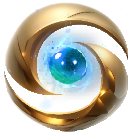- Awards
- 38
Hola a todos
Aquí veréis como anadir el Facebook Float, una pestana a la derecha de vuestra pagina web,
Abriremos el footer.php o bien su index.html en función de como trabajan,
Añadiremos abajo después del <footer> pero antes del </footer> este código:
Para editar el Facebook, miraremos la URL:
En donde indica " TIBIA " entraremos el nombre de nuestro Facebook.
Aqui la imagen que guardareis en la carpeta deseada, para darle la routa modificar la URL del codigo arriba:

Aquí veréis como anadir el Facebook Float, una pestana a la derecha de vuestra pagina web,
Abriremos el footer.php o bien su index.html en función de como trabajan,
Añadiremos abajo después del <footer> pero antes del </footer> este código:
Código:
<script src='https://ajax.googleapis.com/ajax/libs/jquery/1.6.1/jquery.min.js' type='text/javascript'></script>
<script type="text/javascript"> //<!--
$(document).ready(function() {$(".w2bslikebox").hover(function() {$(this).stop().animate ({right: "0"}, "medium");}, function() {$(this).stop().animate({right: "-250"}, "medium");},
500);}); //--> </script>
<style type="text/css">
.w2bslikebox{background: url("http://localhost/layout/images/fb1-right.png") no-repeat scroll left center transparent !important;display: block;float: right;height: 270px;padding: 0 5px 0 46px;width: 245px;z-index: 99999;position:fixed;right:-250px;top:20%;}
.w2bslikebox div{border:none;position:relative;display:block;}
.w2bslikebox span{bottom: 10px;font: 9px "lucida grande",tahoma,verdana,arial,sans-serif;position: absolute;right: 6px;text-align: right;z-index: 99999;}
.w2bslikebox span a{color: #FF9D00;text-decoration:none;}
.w2bslikebox span a:hover{text-decoration:underline;}
</style><div class="w2bslikebox" style="">
<div>
<iframe src="http://www.facebook.com/plugins/likebox.php?href=http://www.facebook.com/tibia&
width=245&colorscheme=light&show_faces=true& connections=8&stream=false&header=false&height=330" scrolling="no" frameborder="0" scrolling="no" style="border: medium none; overflow: hidden; height: 330px; width: 245px;background:#fff;"></iframe><span>Widget by:<a href="https://opengamescommunity.com" rel="nofollow">OpenGamesCommunity</a></span></div>
</div>Para editar el Facebook, miraremos la URL:
Código:
http://www.facebook.com/tibia&
width=245&colorscheme
href=http%3A%2F%2Ffacebook.com%2Ftibia&width=245&colorscheme=lightAqui la imagen que guardareis en la carpeta deseada, para darle la routa modificar la URL del codigo arriba:
Código:
http://localhost/layout/images/fb1-right.png
Última edición: